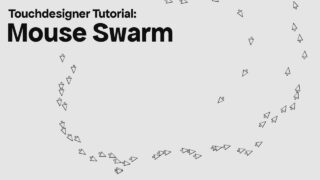iPad drawing into StreamDiffusion – Touchdesigner Tutorial
In this tutorial we have a look at how to create realtime AI generated videos using dotsimulates StreamDiffusion integration for Touchdesigner.
By using the App Tagtool on the iPad we can feed sketches directly into Touchdesigner via NDI. This is such a fun and inspiring process and allows for very cool interactive installations.
Get DotSimulates Streamdiffusion TOX:
https://www.patreon.com/c/dotsimulate/posts
Get Tagtool:
https://apps.apple.com/at/app/tagtool/id1129269238
Support me on Patreon to get the project file aswell as the drawing tool without needing an iPad:
https://www.patreon.com/jaschasuess
_____________________________________________________
Subscribe to my Newsletter to get a free Visual Pack:
https://www.jaschasuess.com/newsletter
_____________________________________________________
Join the Visuals Zone Discord:
https://discord.gg/HzZVxX6KMc
The Visuals Store:
https://visuals.store/
Follow me:
Instagram: https://www.instagram.com/jaschasuess/
TikTok: https://www.tiktok.com/@jaschasuess
Get in touch:
office@jaschasuess.com
Chapters:
0:00 What we are going to create
0:38 Touchdesigner Fundamentals
1:19 DotSimulates StreamDiffusion AI
2:38 Saving TOX files as presets in TD
3:49 Importing Streamdiffusion TD
4:38 Why I prefer lower FPS with StreamDiffusion
5:15 Creating an Input for StreamDiffusion
9:18 StreamDiffusion Settings
11:23 Prompting and Reference
12:08 Post Processing
13:02 Upscaling the Output
13:38 Adding Noise for Texture
16:36 iPad App Tagtool – Interface
17:11 TagTool as NDI Server
17:41 Connecting iPad via Ethernet
19:40 Touchdesigner NDI in
20:10 Results of iPad into TD
21:00 Using Webcam Input
22:00 Alternative without iPad – Drawing in TD
23:40 Hooking up a Projector
27:45 Final Thoughts




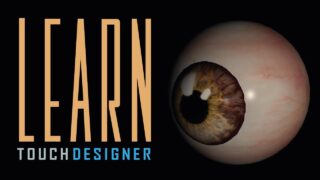
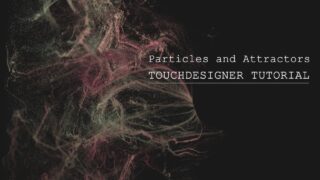

![(ES) TouchDesigner Tutorial 57 – CS [Generative Design: P.2.3.1_01 Drawing With Animated Brushes]](https://alltd.org/wp-content/uploads/2025/02/es-touchdesigner-tutorial-57-cs-320x180.jpg)