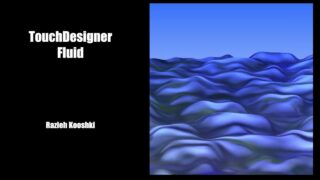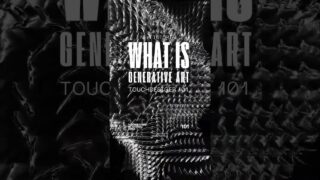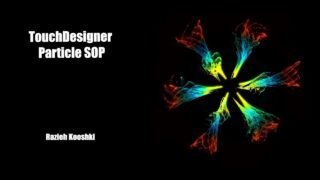Feedback Effects with the Bloom TOP in TouchDesigner
Get access to 200+ hours of TouchDesigner video training, a private Facebook group where Elburz Sorkhabi and Matthew Ragan answer all your questions, and twice-monthly group coaching/mastermind calls here: http://iihq.tv/Trial
The Bloom TOP was added with the release of the 2023.10000 series last December, and with a few refinements since has proved to be a great tool for post processing textures.
That said, you might be wondering what else can you use the Bloom TOP for? Many of the operators in the TOP family can generate interesting and surprising results when used within a feedback loop, and as it turns out the Bloom TOP is no different.
In this video, Jack DiLaura (@jackdilaura) walks you through creating a flowy, liquid-style feedback effect using the Bloom TOP in TouchDesigner. You’ll work with the Bloom TOP as a means of pre-processing a texture that will have feedback applied to it, as well as a part of the feedback loop itself.
You’ll also look at how the Edge TOP can be used to generate organic-like growth in the feedback loop. This simple effect is a great starting point for beginners to experiment with feedback!