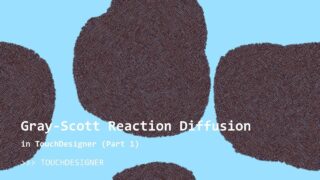TouchDesigner Mouse Interaction (Tracking and Clicks change shape and location of Sphere)
In this TouchDesigner Mouse Interaction tutorial, I show you how to make a shape and have it respond to mouse tracking.
Get the mouse pointer to output Tracking data in Touch Designer using the MouseIn CHOP!
We add a Mouse In CHOP and then modify the output and use the output to change the position and radius of a sphere.
Operators used in this TouchDesigner tutorial include:
– MouseIN CHOP
– Math CHOP
– Lag CHOP
– Geometry COMP
– Camera COMP
– Light COMP
– Render TOP



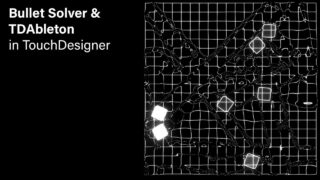

![Use Mocap / Kinect Easily with UE5 & TouchDesigner [Tutorial] | Unreal Engine OSC](https://alltd.org/wp-content/uploads/2024/12/use-mocap-kinect-easily-with-ue5-320x180.jpg)