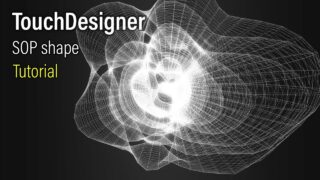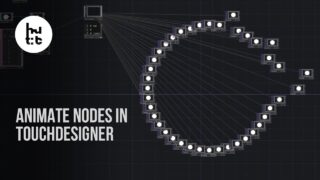Touchdesigner Tutorial // Recreating the bouncing DVD Logo Screensaver
One of those quick projects that was just a “I wonder if I know how to do that” type thing. This is a quick & dirty recreation of something simple that a lot of people are familiar with using some core concepts. Not a lot of math to get things pixel perfect, but could be a nice quick project if you’re learning.
00:00 – Intro
01:14 – Basics, importing the logo
05:30 – Making the logo move
08:22 – Fine tuning the movement
10:35 – Random color on bounce
15:05 – We did it! quick tinkering w0w death grips
16:29 – Wrapup
The exact logo I used: http://www.clipartbest.com/cliparts/nTE/X7b/nTEX7bxyc.png
Like I mention in the video, I think trying to recreate things you’re familiar with is a fantastic way to learn new software – especially in the case of Touchdesigner! Once you start to understand how the building blocks work, and learn a few different techniques, you can start to easily break things down into combinations of simple functions. If you have any requests for ‘recreation’ tutorials in Touchdesigner let me know, I love tackling things like this!
https://www.gleix.net
https://www.instagram.com/gleix