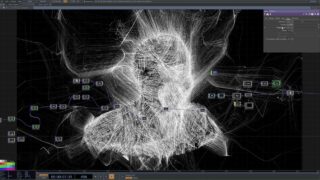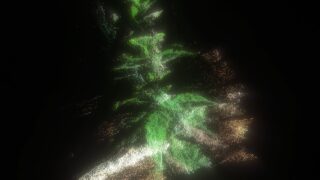3/3 TouchDesigner Vol.032 Creative Techniques with Point Clouds and Depth Maps
Support TDSW on Patreon
https://www.patreon.com/tdsw
Registration on Patreon gives you access to sample files.
We have prepared a lot of contents to learn the techniques and expression methods of wonderful artists, creators, and developers from all over the world.
Please join TDSW Patreon Membership and enjoy your creation!
#TouchDesigner #tutorial #tdsw
■ Contents (subject to change)
Richard Burns, an Interactive Developer from Rich & Miyu based in Tokyo, teaches us how to obtain point clouds and work with those on TouchDesigner!
TouchDesigner vol.032のトピックは「PointCloud & Depth Map」
点群データの取得から取り込み、処理までをRichard Burnsさんに解説いただきます。
イベントビジュアルの中央に佇む犬(あるいは犬の形状をしたピニャータ)は、今回TDSWの講師として登壇いただくRichard Burnさんの家族のバジルです。
Richardさんが以前インスタグラムにこの作品を投稿した際に添えられたタイトルは『Pinata Basil』でしたが、Pinata(ピニャータ)というのはメキシコのお祝い事に使われる日本のくす玉のような飾りで、紙で作られた型のなかにキャンディなどのお菓子を入れ、それを上から棒で叩いて割るゲームが行われるとのことです。
バジルは犬ですが、少し狐に似ていて、イギリスの狐のキャラクターであるBasil Brushからインスパイアされて名付けられました。
ピニャータバジルのように、Kinect Azuresを使ってあなたの家族の犬のポチや猫のタマもピニャータにしてみませんか?
ポチやタマがいない方はぜひご自身ののピニャータを作ってみてください。
Kinect Azuresをお持ちでない方にはサンプルの深度マップをご用意いたしましたので、是非トライしてみてください。
In this workshop, we’ll look at different methods for obtaining point clouds, how to bring those point clouds into TouchDesigner and different creative ways of working with them. We’ll look into how the free tool CloudCompare can help us process clouds for use in TouchDesigner and we’ll also look at how to work with the Kinect Azures point cloud.
■ Instructor
Richard Burns | @rburnsanims
Richard Burns is an Interactive Developer based in Tokyo. He started his career at Pixel Artworks in London, mainly specializing in projection mapping before moving to Tokyo and founding Rich & Miyu with his wife Miyu. Rich & Miyu provide creative and technical consultancy services in both English and Japanese and work in the field of interactive design, art and research.
https://richandmiyu.com
■ Requirements
・PC ZoomとTouchDesignerがインストールされたもの。
・マウス(3ボタン推奨です。操作が楽になります)
・サブモニターがあると、メインは自分の操作画面にできるので快適です。
・CloudCompare をインストールしておいてください。
・Azure Kinect をお持ちの方はご用意ください。お持ちでない方用に講師の方がデプスマップを用意していただきます。
・A recent computer with the latest official TouchDesigner 099 installed and keyed (more information on installation and licenses here). If your computer is older please inquire if it will be appropriate for the workshop content.
・A 2-button mouse with scroll wheel), or 3 button mouse.
・Please consult the System Requirements to make sure your computer is capable of running TouchDesigner 099.
・Zoom account (register for the free account here)
・Download CloudCompare
・Azure Kinect if you have one, but the instructor would prep a depth map for people without it.
■ Organizer
TDSW | Tokyo Developers Study Weekend is an organization that runs workshops/events aiming to share techniques and knowledge about digital creativity and networking among creators and manages a community with creative people. We have organized more than 70 events and had more than 4000 attendees in total since April 2018. We deliver exciting after-hours and weekends to creative people focusing on visual programming tools such as TouchDesigner.
Web: https://tdsw.jp/
▽ Follow Peatix! TDSW Peatix Account
https://tdsw.peatix.com
—
Support TDSW on Patreon
https://www.patreon.com/tdsw
Patreonへの登録をすると、サンプルファイルへのアクセスが可能となります。
世界各国の素晴らしいアーティスト、クリエイター、デベロッパーの方々の技術や表現手法を学べるコンテンツをたくさんご用意しております。
ぜひTDSW Patreon Membershipに参加してもっとクリエイティブを楽しんでください!
#TouchDesigner #tutorial #tdsw
■ About TDSW
TDSW | Tokyo Developers Study Weekend はデジタルクリエイティブに関する技術や知見シェア、クリエイター同士の交流を目的としたワークショップ・イベントの主催、コミュニティ運営を行う組織です。2018年4月に活動を開始し、これまでに70回を超えるイベント・通算4000人を超える動員を記録しました。TouchDesignerをはじめとするビジュアルプログラミングツールにフォーカスした、ものづくりを愛する人のワクワクするアフター6と週末をお届けします。
Web: https://tdsw.jp/
▽ Follow Peatix! TDSW Peatix Account
https://tdsw.peatix.com